We often need to go on a particular line number to check the error found, specified by the IDE, (Visual Studio 2008). In this way you can understand the need of line numbers along with code. however you can go on a particular line by pressing a key combination that is (ctrl+G), and input the line number there and you will take to the desired line number for whatever reason you want to go there.
Well there is one very simple trick to display each line for your code. These are as follows:-
1> Click Tools menu.
2> Click Options.
3> At the left hand side pane, select Text editor
4> Select Basic. and in General option check the check box attach with Line numbers (if you want to display only at a platform upon which you are working at present than select that platform and again follow the same step- General>Check the box attach with Line numbers).
5> Finish :)
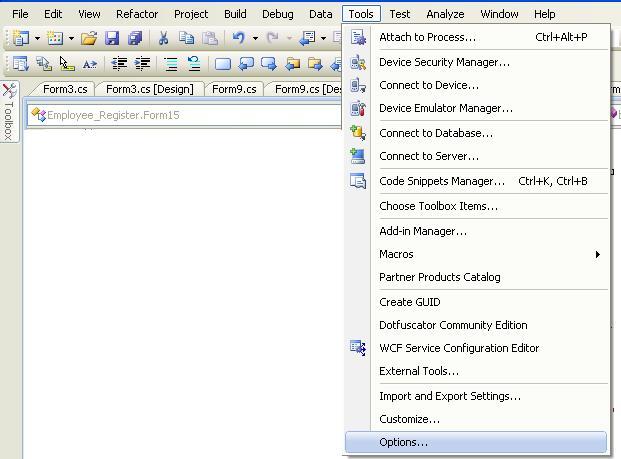 |
| Click Tools |
 |
| Text editor-> Basic-> Check Line number |
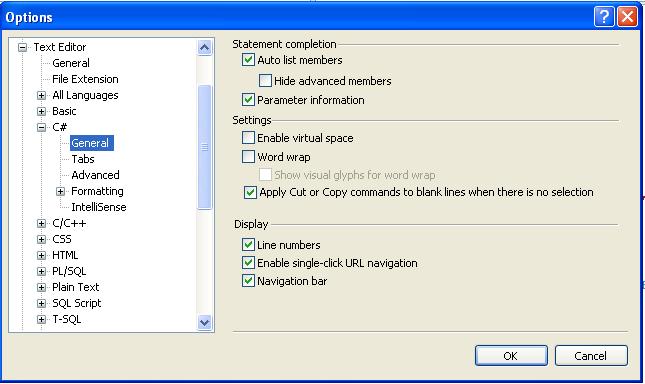 |
| ->Text editor -> C# -> Check Line number |
No comments:
Post a Comment