In this blog post we shall go through the basic steps which one need to add popular like box or like button of Facebook (the mechanism to stay connected with friends and as well as client of one Business) to their website(s) or blog sites.
Friends it is common to use Facebook now-a-days, be it individual or be it business entity, generally each person want to increase his/her popularity and reach through the masses or wants to stay in contact with his/her friend circle. For this purpose one take help of different ways e.g.
-> He/She used to visit his/her friend circle.
-> If entity is business it takes help of marketing/advertising to keep up to date itself about customers and let customer to know about business services or product(s) /product line information.
-> And various requirements about which I think you must better know yourself. :)
However on this vast world of Internet you could find plenty of resources that may be guiding you/teaching you how to add Facebook like button or box, but unfortunately all of them are so difficult to understand for a ordinary user of this high level technology.
There I will represent this task in a step by step method using snapshots to integrate your Facebook fan page to your blogger site, however these steps are also useful to other blog platform as well, because you just have to follow these simple steps every where, be it you are new to internet or any sort of developer.
(These steps are also useful to attach a Facebook Like button- I 'll discuss these steps after the demonstration of Like box steps.)
Here are just 3 Major Sections which will help you to go through to implement Like Box or Like Button.
1) Firstly Get the Code of your desired Facebook page and then we copy the first step, which is written under XFBML tab, and pastes this code right after Body element in your web or post source. (in blogger in new updated version you will not able to see code body element but don't worry, you can paste this code snippets just at the top of all code.
1.1) Write your facebook URL page and other settings.
 | ||||
Input Your facebook URL and input other settings accordingly .

|
2.2.1) Go to Template menu option.
2.2.2) Edit HTML
2.2.3) So friend don't bother of this mere warning, actually I m here to assist you, click Proceed now.
 |
| Paste the code as shown here in the HTML element tag. |
 |
| copy this code and follow the steps written below. |
3.3.1) Select Layout and then Add Gadget option.
 |
| Click on Add a Gadget |
3.3.3) And Paste the code written in step 3 of Code displayed after clicking over Get code button.(you can give any title to this gadget box.)
3.3.4) Now perform finishing task and preview it.
Voila..!! it has done so easily.. isn't it.. So friend these steps were what you need to follow to add an Like Box to your blogger site.
 |
| Congrat!! you have successfully added an Like Box. |
Steps to add an Like button.
come down straight to step 3.0. and paste the code you have given for your like button and follow the other listed steps , that is it.
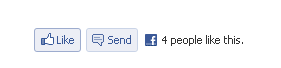 |
| Now you have learnt to add an Like button as well :) |
All the Best!! :)









No comments:
Post a Comment