How to use the value return by any message box?
We use message box when we want to make aware of any info, warning, error, message, greeting anything by your candidate system. In this case we just use the enumerator DialogResult class which help us to know the result of any click made over on a MessageBox control.
Lets do a hands on example
first of all we design a form, according to this situation I open a new form using File-> New -> Project option in C# language section.
Keep the name whatever u wish, for simplicity I have not change the name of form.
Lets do Design of our form.
Just place a button and a label.
we would double click on “Button “ and it will open its handler in which we could write code that we want to execute.
that is we wanna execute a message box, and over which when we click which ever button, it would return the value of click. I hope this scenario is as clearer as like water.
just go through pictures and understand the process what I have done to accomplish what has said above.
Pic 1:
Pic 2:
Explanation:
Picture 1: here we just create a form and double click over that.
Picture 2: here we have been writing code. Open a message box and taking it s value into enum class object of DialogResult. It is really important line of code… which ever controls value you are thinking to be read like Open dialog or Save dialog box you can use this enumerator class and make your job simple.
DialogResult d = MessageBox.Show(“your message”,”title”, MessBoxButton.OKCancel, MessageBoxIcon.Stop);
I hope you have got what were going on in the code written above, now it is time to taste the result of our hard work.
in the above image, which is the output of our example we generate a message box on the click over button1. And For instance we click over OK button, now see what actually happens below.
It is displaying OK text on the label1, which means we have selected OK button. That is what we want to show to the user, now if you want to see CANCEL text on the label1 then you must write the code in Visual Studio IDE for .net framework.
Leave your comment under here, if you face any problem in executing the above program in any way.
Post related to CSharp programming
- Basics of OOPs (Object Oriented Programming System)
- Straightforward points about Overriding
- C# Method Overloading- in few simple steps with example
- Talking about C# Interface: in few simple straightforward steps
- C# code Abstract method- In few simple straightforard steps
- Select start up project in just 3 steps in visual studio
- Starting with array variable
- whether to press F5 or ctrl+F5 to execute my program.
- How to write c sharp program in 8 simple steps using Visual Studio
- Catching the value of any Kind of Dialog Boxes
- Line Number along with Code in VS2008 / VS2010 / VS2012
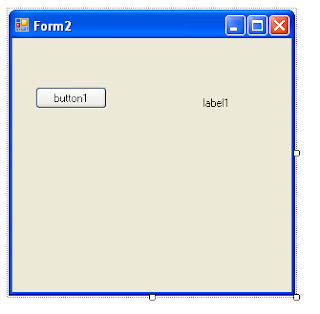



No comments:
Post a Comment